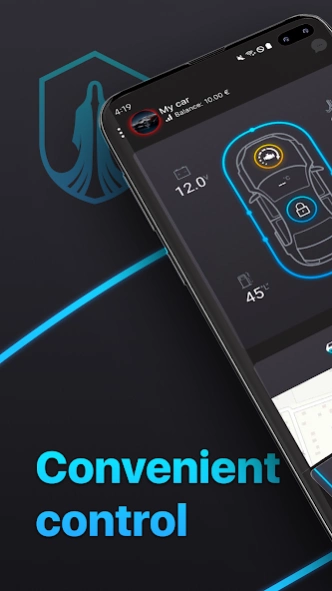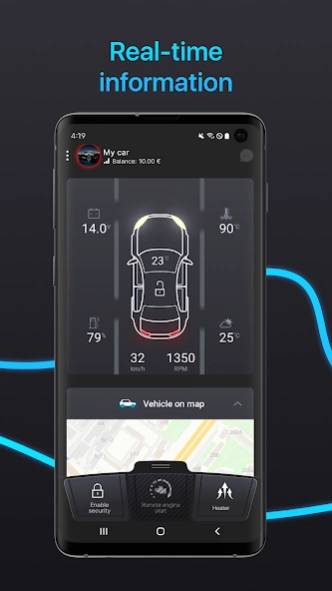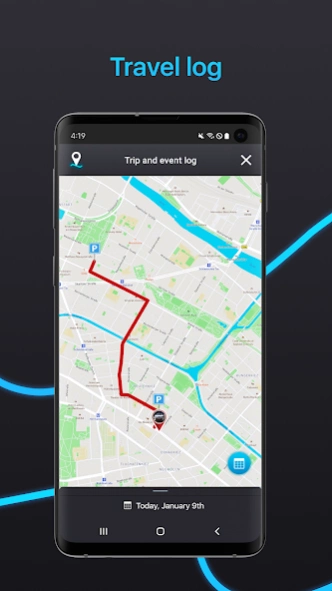Prizrak 2.0 4.27
Continue to app
Free Version
Publisher Description
Prizrak 2.0 - Mobile application for the GSM car alarm systems Prizrak
The newest version of the application Prizrak 2.0 for GSM car alarm systems brings the convenience of the use of a smartphone to a new level. The modern design of the app interface, the convenient registration procedure, logging in with an already registered account and much more.
Mobile application Prizrak 2.0 is:
- arming and disarming the alarm system;
- remote starting the engine or the engine heater;
- controlling vehicle status in real time;
- locating a vehicle on map;
- convenience in configuring the system setting;
- possibility to remotely immobilize a vehicle;
- viewing the history of trips and events on map;
- receiving PUSH notifications when connection to the system is interrupted.
Notice! The described functionality will be available if only the system is able to connect to the Internet. It is recommended to ascertain that there are no restrictions for data transmission established by the service provider of a SIM card before installing it into the alarm system
About Prizrak 2.0
Prizrak 2.0 is a free app for Android published in the Recreation list of apps, part of Home & Hobby.
The company that develops Prizrak 2.0 is 'TEC electronics' Ltd. The latest version released by its developer is 4.27.
To install Prizrak 2.0 on your Android device, just click the green Continue To App button above to start the installation process. The app is listed on our website since 2024-04-16 and was downloaded 1 times. We have already checked if the download link is safe, however for your own protection we recommend that you scan the downloaded app with your antivirus. Your antivirus may detect the Prizrak 2.0 as malware as malware if the download link to ru.tecel.black is broken.
How to install Prizrak 2.0 on your Android device:
- Click on the Continue To App button on our website. This will redirect you to Google Play.
- Once the Prizrak 2.0 is shown in the Google Play listing of your Android device, you can start its download and installation. Tap on the Install button located below the search bar and to the right of the app icon.
- A pop-up window with the permissions required by Prizrak 2.0 will be shown. Click on Accept to continue the process.
- Prizrak 2.0 will be downloaded onto your device, displaying a progress. Once the download completes, the installation will start and you'll get a notification after the installation is finished.